Update 0.5.8, primarily focusing on the Timeline, the Audio File Node, and audio files in general, is now out. There are also some all-round UI performance improvements in this update.
Enjoy!
Priority Fixes & Breaking Changes
- Several audio file formats received a new, improved decoder implementation, to fix various technical issues. See the next section.
- ⚠ The new decoder implementation can cause some MP3 files to manifest audio samples with a very slight offset (up to a few milliseconds at most).
- Fixed Audio File Node and Sampler Node often causing a brief glitch roughly 1-2 seconds after starting audio file playback. This bug was introduced in the 0.5.3 update, and was only affecting real-time playback briefly, not exporting. Fixed now.
- Fixed not being able to open starter projects on some devices.
Audio Decoder Changes
Nodes working with audio files received a new, improved decoder implementation. This doesn’t include WAV files, because those already used a fast, optimized decoder before.
For the affected files, this means the following in practice:
- Audio files no longer cause brief UI stutter when opened (depending on file length)
- Massively reduced memory use while editing and exporting (down to 10% of what is was, in most cases, i.e. an up to 90% reduction in memory use)
- Opening AudioNodes, with a quicksave, will restore files a lot quicker than before
- Waveform visualization is a lot more detailed (previously, it was using a 4x sample rate reduction)
There are a few important gotchas to be aware of:
- Not every openable audio format uses the new decoder yet. FLAC and Vorbis in particular don’t. These audio files behave exactly as before, at least for now. They’ll get patched up in a later update.
- Some MP3 files may manifest their samples with a slightly different time offset (a few milliseconds at most)
- First-time loading speed if each file with the new decoder is about 3 to 4 times slower than it could be in theory (for example, a 7 minute MP3 file takes about 3-4 seconds to load) — this will be optimized in a later update, but is only really a factor for long audio files (20-30 minutes or more)
- Loading a large number of long files can get especially slow
- The benefits of the new decoder only take effect for the Audio File Node at this time — other Nodes will get the same treatment in a later update
Timeline Changes
Timeline Clips received a new “Clip settings” option in their menu. This opens a dialog, enabling you to tune the begin time, end time, time offset, and track position of Clips with great precision.
Some Nodes will show additional settings per Clip when only 1 Clip is selected. For now, only the Audio File Node has its own settings for tuning playback rate and direction for the selected Clip.
See the next section.
Audio File Node Changes
The Audio File Node received a new “Reverse” mode toggle on its properties panel, that flips the entire file to play it backwards. The Node on the Patcher also received some new visuals to better indicate the loading progress of a file, which is especially useful with longer files.
Audio File Node – Timeline Changes
Also, in addition to basic Clip settings available to all Timeline Clips, the Audio File Node received unique new settings, allowing you to tune playback rate and direction on a per-clip basis. For example, you can slice a Clip and only change the playback rate of one of the resulting Clips.
These Clip settings are available with an AudioNodes HD sub.
If the Audio File Node is already playing at an increased or reduced speed, this setting further multiplies the original playback rate. For example, if the Audio File Node is set to play at 200% speed, and the Clip is set to play at 50% speed, it’ll essentially result in the original playback rate.
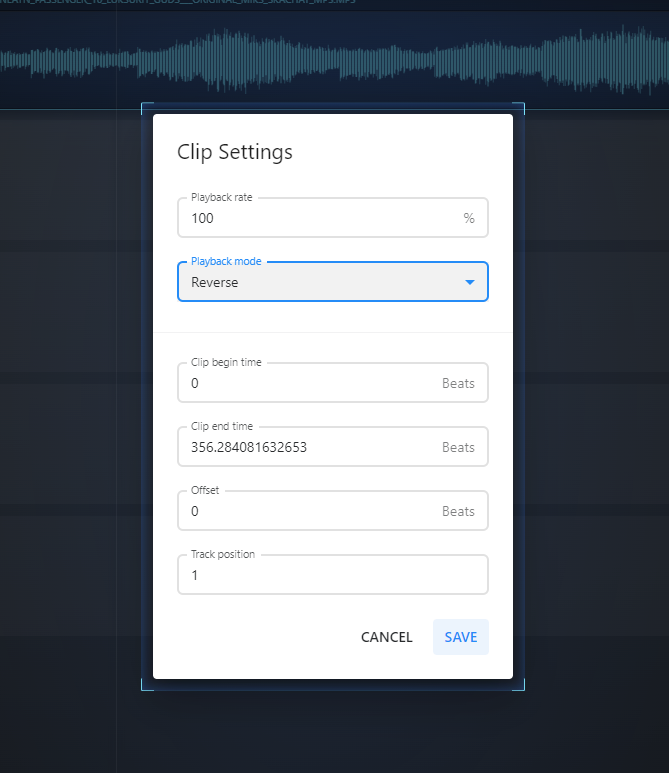
Misc Changes & Fixes
- AAC and FLAC are now supported formats (Audio File Node, Sampler Node, etc.)
- Adding a snippet to an existing project, with a different BPM, now shows a confirmation dialog, with options to auto-adjust the project BPM
- Fixed “Exporting already in progress” errors that sometimes occurred for a short while after cancelling a previous export
- For most file formats, reduced memory use during exporting when the project contains lots of files, especially long files
New AudioNodes Updates
Beginning with this update, you can choose to receive a notification about these updates to your account’s email address. Don’t miss out on new features and important changes!