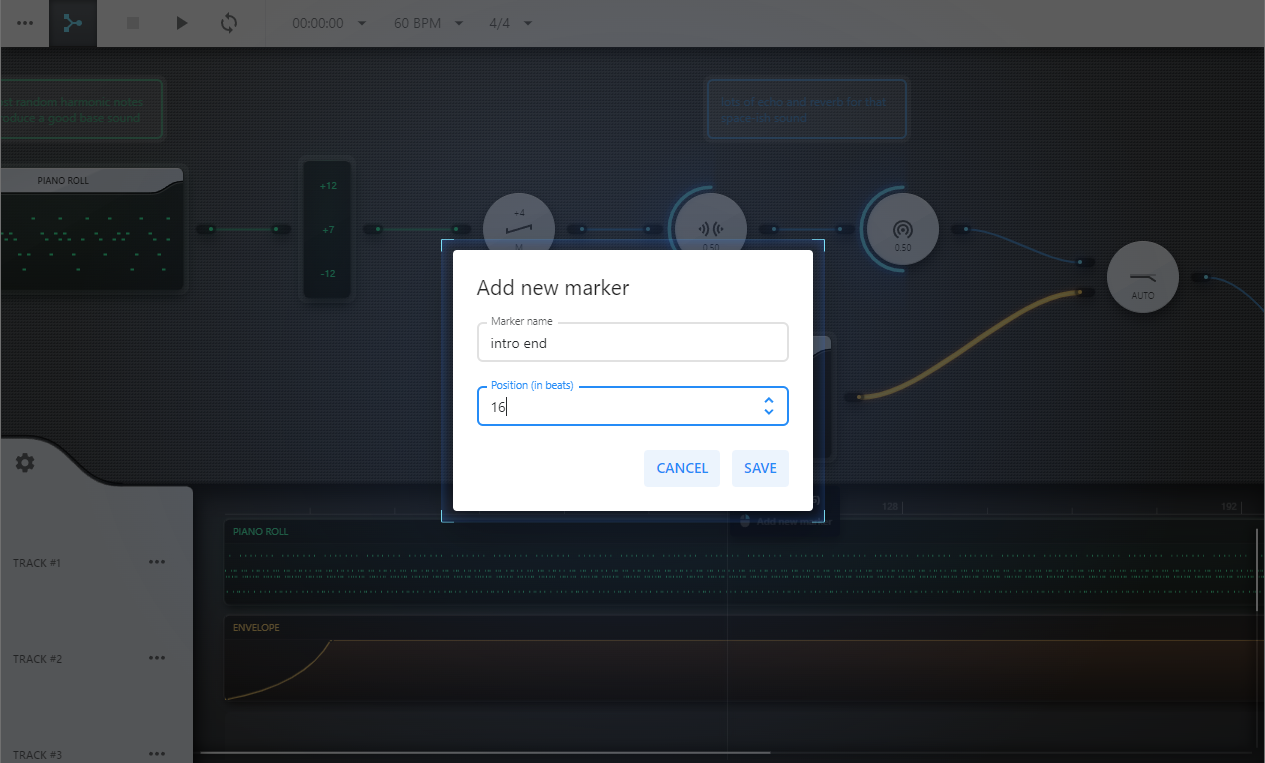We just released a new update to AudioNodes, 0.6.1.
It includes stable output device selection to the Audio Destination Node, the ability to rename tracks, set markers on the Timeline, and some priority bugfixes.
Priority Fixes
Fixed various bugs with the envelope editor when the output min-max range was different from the default 0-1 range:
- Dragging control points vertically now tracks cursor and touch movement correctly, instead of lagging behind
- Envelope visualization between control points in the Envelope Pattern Node is now correct
- Having the min-max range flipped now works correctly
- Output no longer resets briefly to 0 before starting playback
Additionally, we are getting reports of some projects not opening for an unknown reason. This update contains a speculative fix to this problem, as well as extra error handling to be able to find the exact cause.
Thanks for your patience.
Output Device Selection
The Audio Destination Node had an experimental output device setting for quite a long time now, but it was unstable, and could occasionally cause random pitch changes.
This update fixes this issue, and the output device setting is no longer experimental.
Timeline Changes
The Timeline received some simple improvements in this update:
- You can now rename, merge, and duplicate tracks from the track menu.
- You can now right click on the timeline header to add a marker – in this initial release, markers are purely visual to help you arrange your clips. This will be expanded on later to add more features, such as looping between 2 markers.
- The Timeline now clearly indicates where the project ends, instead of just visually spanning forever
Misc Changes and Fixes
- Selecting a Node from the Node search (Ctrl + F) now also reveals associated Clips on the Timeline (if any)
- Brought back the Node properties option in the Timeline Clip menu
- Fixed various tooltips