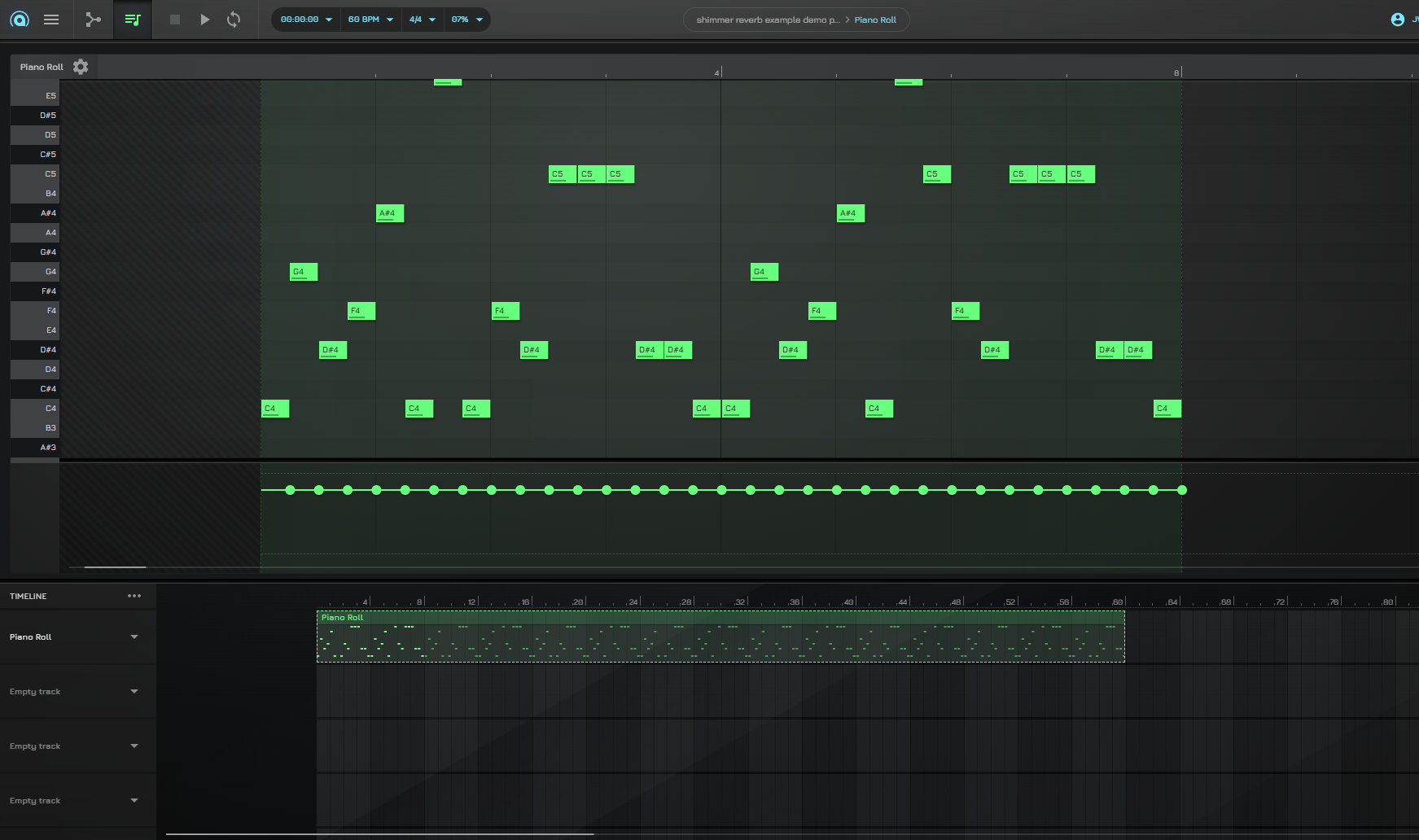The new major update to AudioNodes has just released. Its main feature highlight is a redesigned Piano Roll editor with a brand new split-screen layout, 2 new experimental Nodes, QoL changes for snippets and custom Nodes, an improved audio file storage system for the web app, and some important fixes.
Priority Fixes
- Fixed an instance of a bug where the Multiply Node would not correctly switch between constant and non-constant mode (in line with its inputs), causing unexpected output
- Note: this is still not entirely solved, but should happen less frequently now
- Fixed a bug causing a UI crash when trying to zoom on the Piano Roll editor while dragging a note
- Fixed password reset not working in some cases
Windows Cert Changes
This only applies to the downloadable Windows desktop version of AudioNodes
As mentioned earlier in the Windows Cert Changes in the Upcoming Update post, the Windows installer of this major update is signed with a new certificate from a new certificate issuer, Certum. This might cause a SmartScreen warning to appear during the update, or when doing a fresh installation. This is normal. Take a quick look at that post for more info, but long story short, if the warning appears:
- Click More Info
- Optional: take a quick look at the publisher to verify it says AudioNodes LLC at the end
- Click Run Anyway
After that it shouldn’t appear again.
Split-Screen Layout Redesign
A major change in this update is a reworked split-screen layout, with the ability to open the “full view” of some Nodes, like the Piano Roll Node’s editor, side-by-side vertically with the Timeline, instead of taking up the entire screen:
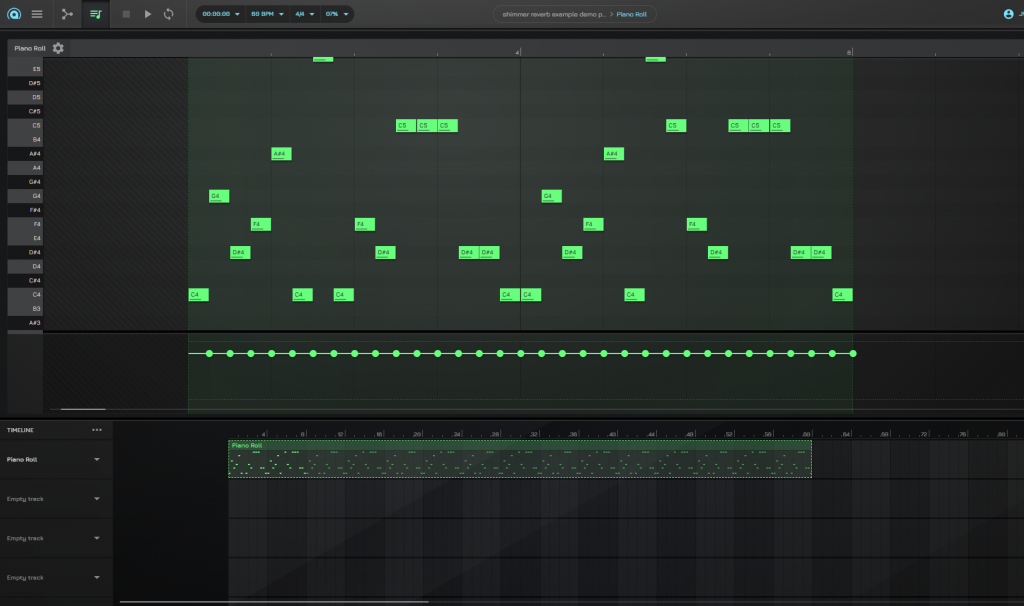
A few notes and key changes here:
- Opening a subpatch or a Node’s full view now has a visual frame around it, with a close button at the top right
- The Node full view and Poly Subpatch Node options moved from the tab switcher at the top, into the new visual frame
- The Timeline received an updated design to go better with the split-screen layout
- The Piano Roll Node received a large facelift to go better with the redesign — see below
- Settings now open in a dialog
Nodes
Piano Roll Node
In addition to a split-screen layout, the Piano Roll Node receives a major facelift in this update, as well as a large variety of QoL improvements:
- Improved the overall UI style of the Piano Roll editor, so that it’s more consistent with the rest of AudioNodes and works better with a split-screen layout
- Added a vertical time marker that follows the cursor and displays the current time, like on the Timeline
- This time marker also shows up on the Piano Roll Node clip on the Timeline, so you can easily see where a given note or timestamp maps to on the Timeline
- Snapping to the grid while moving and resizing notes is now adaptive and only snaps if the note is within a specific distance of the grid
- This is identical to how snapping to the grid works on the Timeline, as well as the Envelope Editor
- The default is 10 pixels
- Fixed a bug where the timestamps shown in the header would be sometimes incorrect
Envelope Sampler Node
- Improved processing performance and optimized the case where the current time input is an active signal that does not change (but is not strictly a constant folded input)
Poly Subpatch Node
- Now supports constant folding in its main output if all its voices are constant
Subpatch Instance Info Node
- The Subpatch Instance Info Node is no longer experimental
- Added a new “Preview Index” setting that changes the output value while editing the subpatch (does not actually take effect in the Poly Subpatch Node’s actual, real output)
New Text Visualizer Node
🔧 Experimental Feature - Available with AudioNodes HD
The new, experimental Text Visualizer Node simply displays text feedback based on its input. You can configure what text to show for specific ranges of inputs. Currently, the input value has to be an exact match with your configuration, but this will likely change in the future.
New Step Param Node
🔧 Experimental Feature - Available with AudioNodes HD
Another new, experimental Node in this update is the Step Param Node. It’s similar to the Sequencer Node in its appearance, and the Slider Param Node in function, but instead outputs a single (constant) value for each step: 1 if the step is enabled, 0 if not:
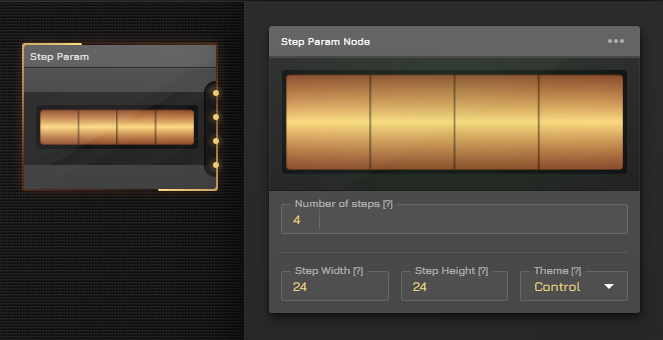
This Node also supports custom Nodes to create custom sequencers. The overall design of this Node is a work in progress, and will likely see some updates in the near future (together with the Sequencer Node).
Snippets & Custom Nodes
You can now edit the name and description of a snippet or a custom Node. You can access this from the Node Browser when looking for more snippets and Custom Nodes, like this:
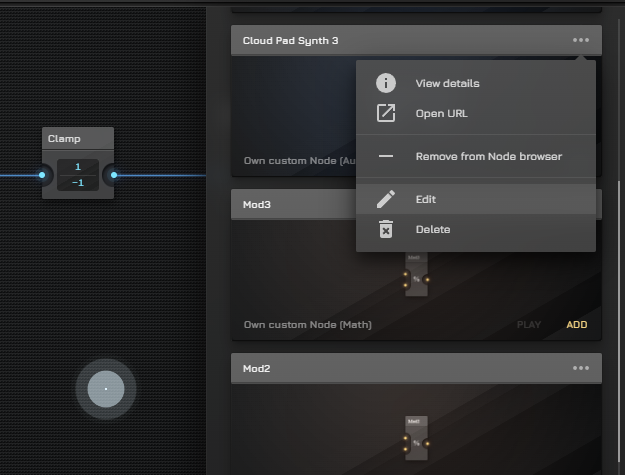
Misc Changes & Fixes
- Improved audio file retention in the AudioNodes webapp — files should go missing a lot less frequently now (and fail to load a lot less in some cases)
- Monitor Node, Constant Value Node, and Option Signal Param Node received a new Width property
- Subpatch Node and Rendered Subpatch Node text received a Style property for setting font style
- Slider Param Node received a new Light theme option
- Fixed an issue where some Node settings would sometimes unexpectedly show a slider under your cursor, even if that field was not meant to have a slider (and the slider was invisible otherwise)