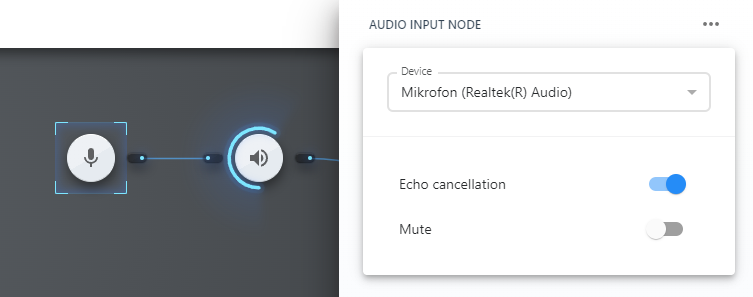This week we are releasing a small update with some priority fixes, as well as a few all-around minor changes.
Priority Fixes
- Playback time will no longer keep progressing in the header while paused.
- Fixed Melody Filter Node, Note Override Node, and MIDI Monitor Node incorrectly showing an octave higher on their UI. This is an old bug, but they now show the correct values. This is a UI-only change, and should cause no breaking changes.
- Sampler Node waveform preview no longer gets clipped in the sample edit dialog, when the screen height is short.
- Fixed a rare internal error that would cause notes in a melody to stop processing until playback was restarted, while resizing melody source clips on the Timeline (e.g. Piano Roll Node or Sequencer Node).
Node Changes
- Microphone Node renamed to Audio Input Node, and had its Device setting enabled on the UI (it was just a placeholder before). This setting allows you to choose which audio input device to use.
- Constant Base Node renamed to Constant Note Node.
- Audio Input Node, MIDI Input Node, and MIDI Keyboard Node are now in a new Inputs category.
Misc Fixes & Changes
- Slicing selected Clips on the Timeline will now select the newly created Clips.
- Snippets with files in them should no longer get the snippet’s ID repeatedly appended to file names.
- Patcher no longer hides some connections near the edge of the screen, while using AudioNodes Online in a zoomed out browser.
- Note Trigger Node default threshold is now 0.01, so that an empty signal no longer triggers its output by default.
- Fixed alignment of disabled inputs on Nodes which didn’t have any enabled inputs.