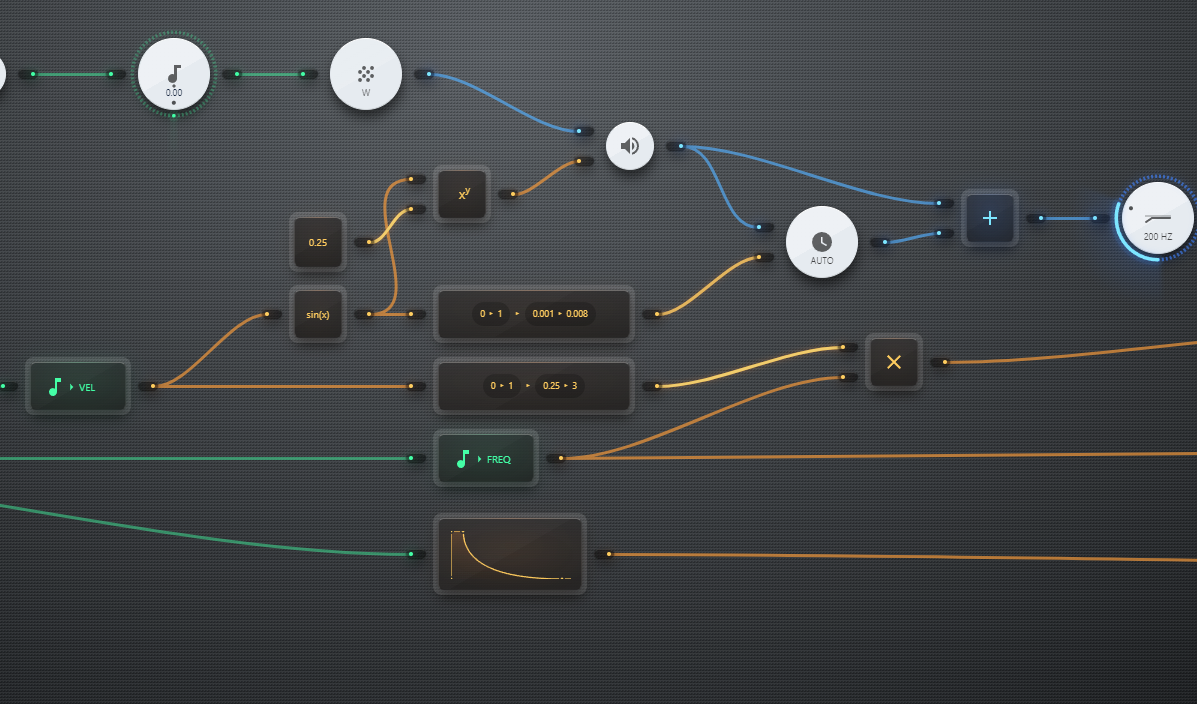The 0.7.2 update is now out! In this update, the AudioNodes web app received extensive improvements to opening and saving project files, and brings it a lot closer to the desktop app in supported browsers. There are also various Node changes, as well as improvements to audio synthesis.
Priority Fixes
- Pitch Emitter Node no longer incorrectly outputs the note’s MIDI code in Frequency mode, instead of its base frequency in Hz.
Local Saving of Projects in the Web App
The AudioNodes web app received extensive improvements to opening and saving project files, and brings it a lot closer to the desktop app in supported browsers:
- When you save a project file to your device, AudioNodes will now ask where you want to save it, instead of dumping a copy in your downloads folder. The new behavior is consistent across every modern browser.
- After you saved your project to a file, or if you opened an existing project file, choosing Save from the top left menu (or pressing Ctrl/Cmd+S) will save to the same file, instead of creating copies on every save.
- You can still use Save As from the top left menu to save to another file and create a copy, and subsequent saves will save to the new copy.
- This is pretty much identical to how the desktop app behaves.
- Browsers will probably ask for a permission to write when you save, especially for the first time.
Note: Firefox, in particular, is known to not support this yet. For the time being, the behavior in Firefox remains unchanged.
Update: there was a mistake in the initial release, that made it impossible to open and save projects in Firefox. This is fixed now.
Node Changes
This update also includes a number of various Node changes, in preparation of a new feature that’s yet to be announced:
- Power Node now supports non-mono inputs, and is no longer experimental.
- Renamed Gate Node to ADSR Node, and added a new Melody trigger mode setting. This, as its name implies, triggers the ADSR sequence based on a melody connection. This is also the default mode for this Node from now on.
- Added a new Melody trigger mode setting to the Timer Node, identical to the same setting in the ADSR Node.
- Constant Range Transform Node renamed to just Range Transform Node.
- Pitch Emitter Node renamed to Note to Pitch Node. Added a new Hold Duration setting, that keeps the value from the last note for the specified duration, or until another note overrides it. Also replaced the placeholder UI on the Patcher with something more developed.
- Velocity Emitter Node renamed to Note To Velocity Node. Added a new Hold Duration setting, that keeps the value from the last note for the specified duration, or until another note overrides it. Also replaced the placeholder UI on the Patcher with something more developed.
- Reduced latency of Oscillator Node and Noise Generator Node with live sources, and reduced the occurrence of dropped notes when the notes are extremely short (a single millisecond or so).
Misc Changes & Fixes
- Connection visualization and output tooltip monitor now works correctly with negative control signals.
- Connection visualization now works correctly with very short notes.
- Short ADSR steps no longer cause the ADSR envelope image to get distorted on the ADSR Node (formerly Gate Node) on the Patcher.
- When using Virtual mode, MIDI Keyboard Node no longer emits notes from unmapped keys.