The new AudioNodes update (0.6.0) is now out!
This major update focuses on redesigning the integration between the Patcher and the Timeline. Instead of the Patcher and the Timeline being 2 separate screens, they now work together, on an all new split-screen UI.
Priority Fixes
- Tracked down and fixed a critical issue that caused the Pitch Shift Node‘s performance to steadily degrade over time, until it eventually glitched out and became unusable. The issue was more common and happened faster with a negative setting.
- Fixed a rare, but full app crash while editing a clip using the clip edit dialog.
- Fixed a bug that would prevent some audio files from loading, even though they should’ve been supported alright.
Major UI Changes
This update combines the Patcher and the Timeline into a single, split-screen UI. The Patcher appears on top, and the Timeline appears on the bottom when you have at least 1 Clip on it. You can adjust the screen to show more of the Patcher, or the Timeline, as you’d like.
On small screens (phones, small tablets), it behaves like before, without the split screen.
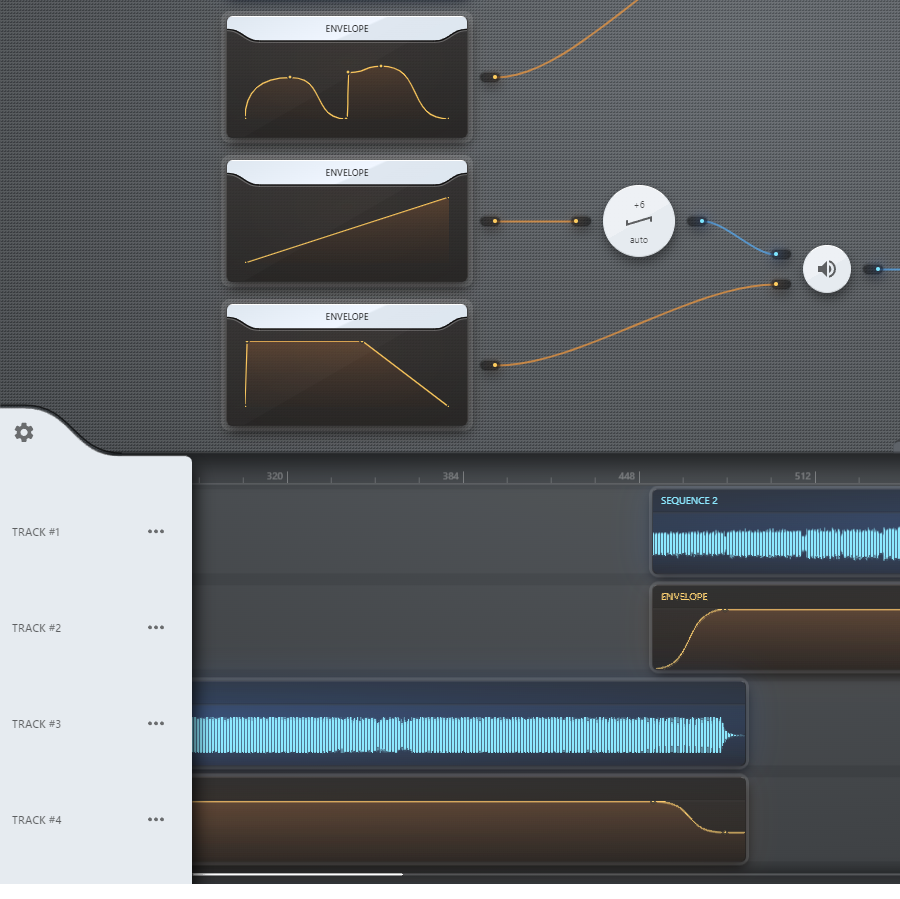
This means the following list of major changes, for larger screens:
- The Patcher and the Timeline now both appear at the same time when you have Clips on the Timeline.
- Removed Patcher and Timeline buttons from the top left corner (they still show on small screens).
- Selecting a Node on the Patcher will highlight and reveal its associated Clip(s) on the Timeline automatically.
- Selecting a Clip on the Timeline will select and reveal its associated Node on the Patcher automatically.
- Opening the Timeline in a new window will hide the Timeline from the main window. Same as before.
- The Patcher got a nice new, more distinct background, to help visually separate it from the Timeline.
Misc Changes & Fixes
- Link-only snippets now have an audio preview, like every other snippet.
- Envelope Node and Envelope Pattern Node now show the correct control point values when editing a control point directly, and the min-max output range is not 0-1.
- Minor all-around performance improvements for the Pitch Shift Node, and reduced default Resolution (FFT Size) setting for new Nodes to 2048, from 4096.
- Fixed a bug where the MIDI Input Node wouldn’t remember the selected device in some cases.
- Fixed a bad bug where touch screens wouldn’t remember touch-optimized input mode.
- If something can be right clicked, it’s now indicated like so in the tooltip.
- Docs for each Node now load fully within AudioNodes, including inputs, settings, etc. Docs on the website will continue to work.