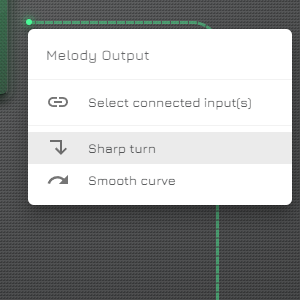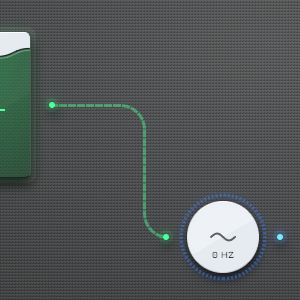The new update for AudioNodes is now out!
This is a larger than usual update, containing a cool new visual velocity editor for the Piano Roll Node, a redesigned, more intuitive audio export flow, and various hotkey fixes for MacOS systems. There are also some changes in preparation of the upcoming poly synth system.
Breaking Changes
- LFO Node is now always on, hence the “Always On” setting is no more. Instead, there is a new Reset mode setting that allows you to configure if (and how) the LFO Node should reset. Options are None, MIDI input, and Global play.
Priority Fixes
- Fixed audio playback crackling that occurred for some files when they had a different sample rate than the global sample rate. Note: this didn’t affect uncompressed .wav files.
Piano Roll Changes & Velocity Editor
The Piano Roll Node received a small facelift in this update, including a new visual velocity editor:
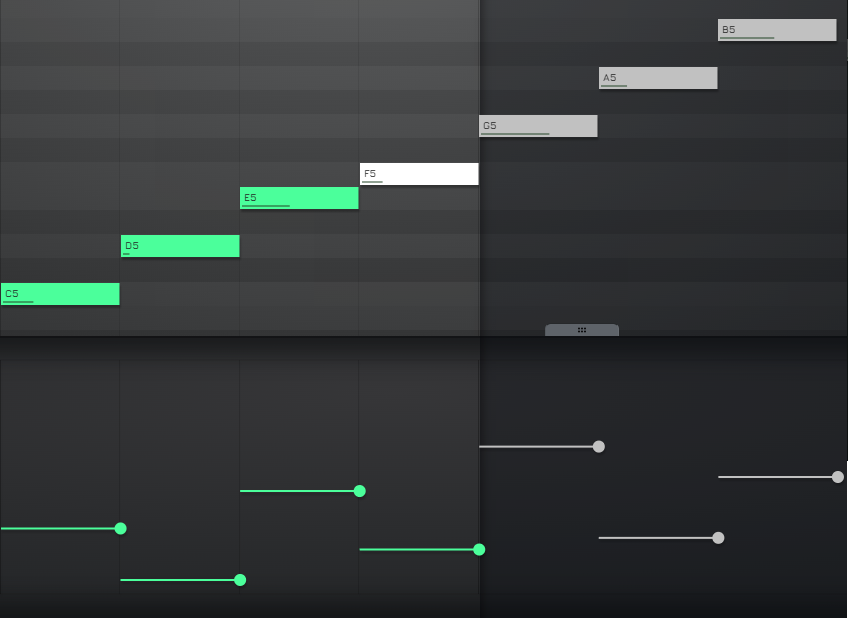
Piano Roll Fixes & Other Changes
- Notes overlapping project length (therefore not played) are now slightly faded out.
- Fixed an issue where dragging notes exceeding the project duration would cause a sudden jump.
- Added now option to toggle playing notes while dragging them (access it via the gear ⚙ icon in the piano roll header).
- Added a new option to convert notes in a Piano Roll Node to a Sequencer Node. This has some requirements to work, such as all notes having to be on the same pitch.
Export Facelift
The Export dialog received a facelift and some new features in this update:
- The list of features available in the free version changed, and the paywall has been removed from the format selector, enabling every format for free accounts.
- The various sections from the export configuration UI are now split into 3 steps, to reduce UI clutter:
- Format settings (format, channel count, sample rate, quality)
- Post-processing
- Metadata
- Post processing:
- Normalization received an option to set the target dB level (the default continues to be 0 dB).
- Trim silence received options to choose which sides to trim: (1) both, (2) start-only, and (3) end-only.
MacOS Changes
The Mac version of AudioNodes received a new top menu bar. It includes everything from the main menu:
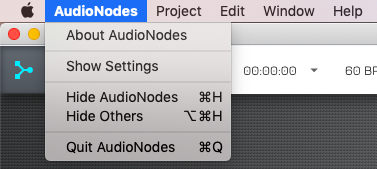
Command Hotkeys
The Mac-specific command modifier key replaces Ctrl on MacOS, and tooltips should now also reflect this (notice the fancy ⌘ icon). The update also takes steps to make Mac equivalents more obvious all over AudioNodes, such as:
End => fn + Right Arrow
Delete => fn + Backspace
Configurable Connection Shapes
A relatively small but neat new feature is the connection selection menu, available from the output menu:

Output menu 
Sharp turn 
Smooth curve
Node Pinning
Node Pinning received some improvements in this update:
- Gain Meter Node‘s gain meter now appears with blue color.
- Fixed vertically misaligned slider for Gain Node in touch mode.
- Filter Nodes (lowpass, highpass, etc.) can now also be pinned to the header.
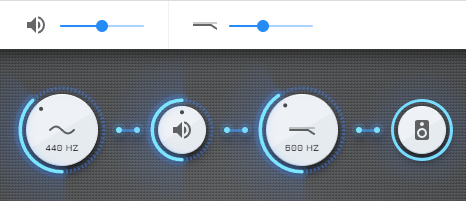
Misc Changes & Fixes
- Some audio files will no longer refuse to open if your device has no storage space left. Some audio files rely on storing decoded chunks “on disk” for fast access, but will now fall back to storing them in memory if there is insufficient space, instead of outright failing to open.
- Fixed a UI issue with long values on Constant Value Node & Constant Offset Node Patcher objects, where they would badly overlap.
- Fixed cursor blinking on Sequencer Node velocity editor.
- Added a new button to the Sequencer Node to reset values.
- Replaced placeholder icons for several Nodes on the Patcher: Formant Filter Node, Note Override Node, Note Merger Node, Phaser Node, Pitch Shift Node, Smooth Node.
- When placing a Node on the Timeline, the Timeline will now auto-scroll to the newly added clip.