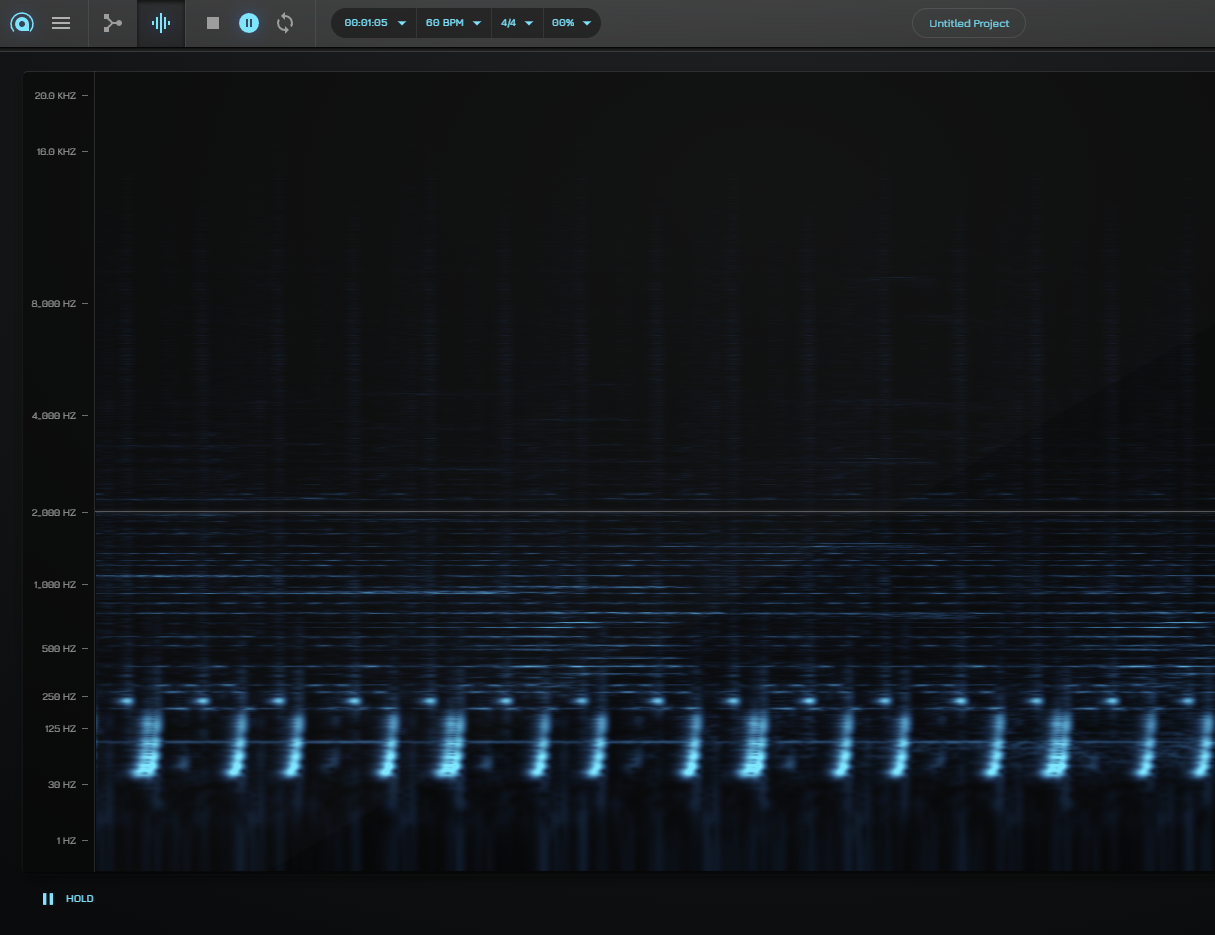The next major update introduces a new way to review and customize hotkeys, a rework of spectrum analyzer Nodes, improves performance across a large variety of common Nodes, and also fixes some important outstanding issues.
Priority Fixes
- Fixed a bug where the ADSR Node would unexpectedly clamp the attack, hold, decay, or release duration to 1 second in Signal threshold trigger mode
- Envelope Node clips on the Timeline no longer unexpectedly contribute to the output value before the clip starts (this could occur when the clip started with a non-0 value)
- Editing a Sequencer Node during playback no longer causes its output notes to be scheduled at the wrong time
- Editing a Piano Roll Node during playback no longer causes its output notes to be scheduled at the wrong time while the BPM is anything other than 60
Hotkey Customization
A new major feature starting in this update is the new Hotkeys settings page:
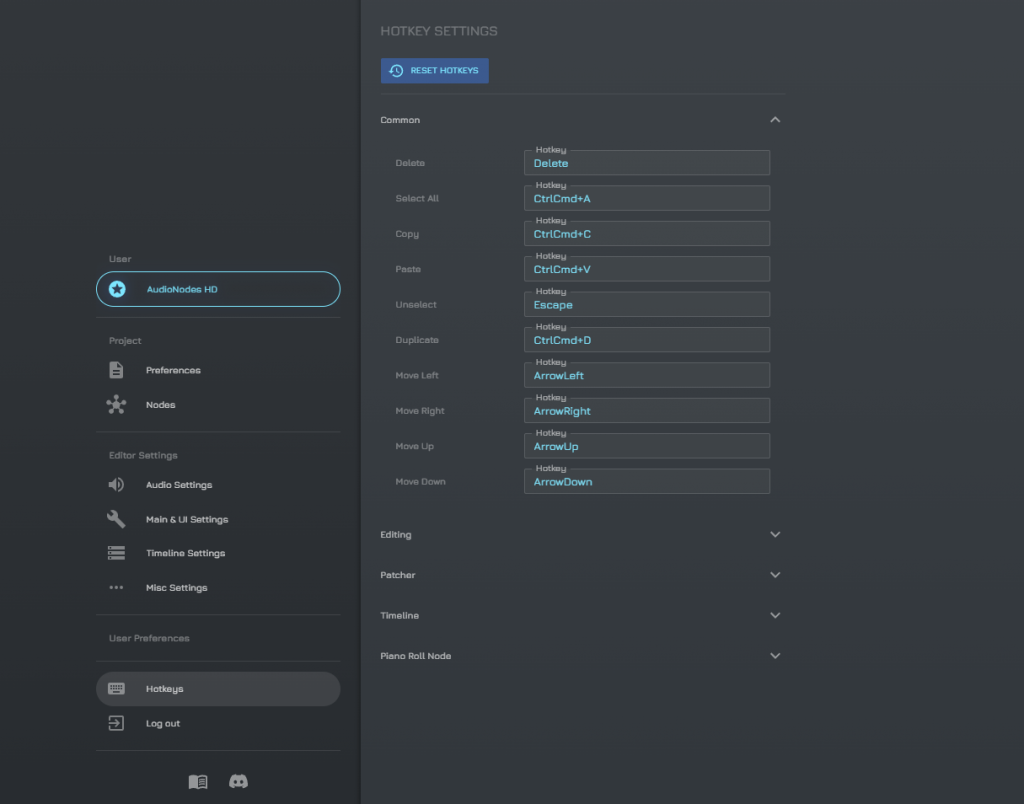
This is a pretty early and pretty basic preview of the new system. It’ll see more improvements over several updates, together with new editing features coming in AudioNodes, to make common tasks faster, but for now it should provide a good overview of what hotkeys are available in AudioNodes, as well as a way to customize them.
Performance
Another focus of this update is a large optimization pass for a variety of common Nodes. In most cases, this should give you a significant, flat performance increase for basically every project you have.
Filter Nodes (x8)
Each basic filter Node receives a major optimization pass, making them about 2x faster than before (as measured by the processing load meter). These Nodes are generally pretty cheap and AudioNodes can easily handle 100s of them at once, but they can add up.
The optimization takes effect in all situations, and is done for every basic filter Node:
- Allpass Filter Node
- Bandpass Filter Node
- Highpass Filter Node
- Highshelf Filter Node
- Lowpass Filter Node
- Lowshelf Filter Node
- Notch Filter Node
- Peaking Filter Node
Math Nodes (x10)
Math Nodes also receive some optimizations specifically for when the Node’s input signal is constant*, and reduces processing load by roughly 40% in those cases. This can commonly happen with the Note to Pitch Node as an input, which tends to continuously output the same value for some time.
*Note: this optimization is for when a Node’s input signal happens to not change, but is still a signal that can change over time. It’s not to be confused with constant folded Nodes, which are always free, with a flat 0% processing load.
This optimization is done for each of these Nodes:
- Abs Node
- Cosine Node
- Fractional Node
- Log Node
- Power Node
- Round Node
- Sign Node
- Sine Node
- Tan Node
- Tanh Node
Oscillator Node
The Oscillator Node no longer takes up processing load while in a frozen subpatch. This was already the case in some situations, but this update extends the optimization to always take effect.
LFO Node
The LFO Node now supports constant folding if its Frequency-Control input is given a constant 0 value, and outputs a constant 0 in these cases, without taking up any processing load. This is similar to how the Oscillator Node behaves.
Additionally, it no longer takes up processing load while in a frozen subpatch.
Sample And Hold Node
The Sample And Hold Node also receives a large optimization pass, and should generally be twice as fast as before in all situations.
MIDI/Melody Processing
Processing of large, busy projects with a large number of notes played rapidly should be now slightly more efficient. This varies from project to project, but typically it means:
- Slightly lower performance overhead, less notes missed, and less UI stuttering
- The processing load meter will no longer show a misleadingly low value in some cases
Nodes
Slider Param Node
The Slider Param Node now supports up to 16 sliders (instead of 8), and receives a new Labels setting, which accepts a comma-separated list of labels to use for each slider, from left to right:
Spectrum Analyzer & Spectogram Nodes
- Spectrum Analyzer Node renamed to Spectogram Node (note: this Node always displayed a spectogram to begin with, so this change only reflects its existing behavior)
- Spectogram Node now uses logarithmic scaling to give more emphasis to lower and otherwise more commonly useful frequencies
- Note: this is a work in progress, lower frequencies in some cases might appear pixelated and blurry, which will see more improvements over coming updates
- Added a new Spectrum Analyzer Node that displays a horizontal spectrum visualizer, which is ideal for monitoring changes in the frequency domain (graphic visualizers are a good use case for it)
- This Node can also be used to display visualizations on custom Nodes, just like the Spectogram Node
- This Node is a work-in-progress, but given it doesn’t actually do anything with its input signal other than display a frequency spectrum, it’s not considered an experimental Node
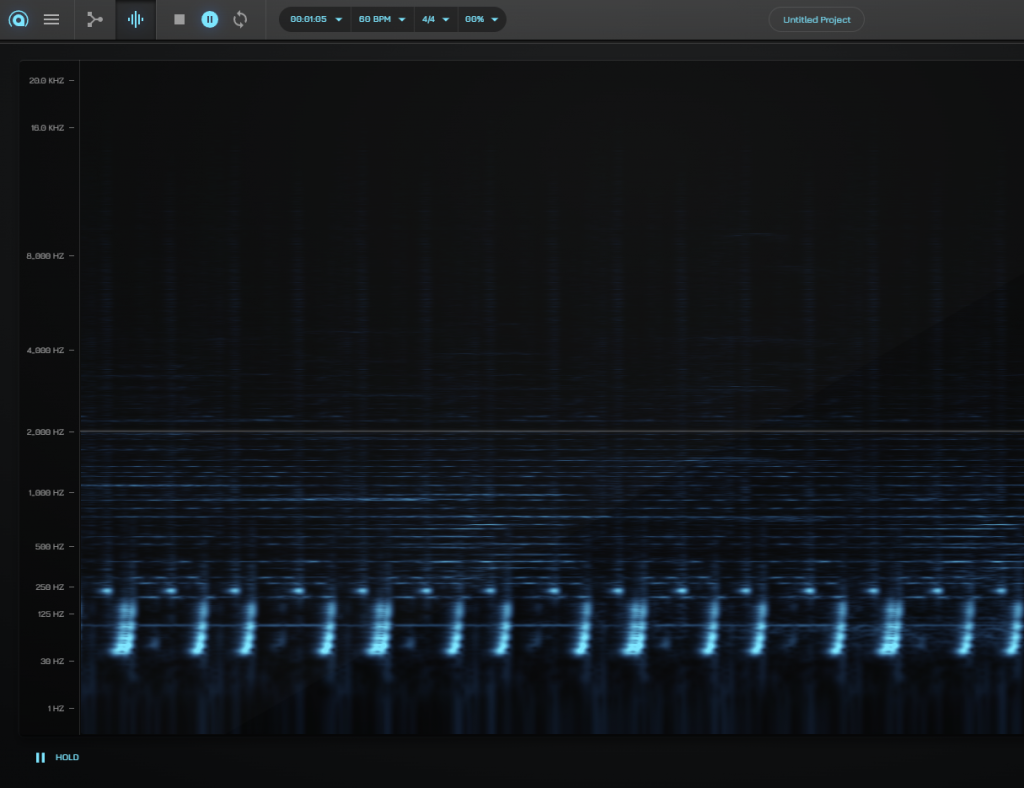
Piano Roll Node
- Fixed some tooling inconsistencies between desktop and mobile UI versions on the Piano Roll Node
- Hotkeys are now consistently disabled during recording or when the state is locked, to avoid interference when using a virtual keyboard
- Snapping when resizing or moving now works reliably for all time signatures, instead of just 4/4
Timeline Improvements
- Added 2 new options to the Clip right click menu to move the clip horizontally by exactly 1 bar
- Previously, you could only do this using
Ctrl/Cmd + Arrow Left/Right
- Previously, you could only do this using
- Moving a bar now works reliably for all time signatures, instead of just 4/4
Misc Changes & Fixes
- Custom Nodes saved to the Node library will now say “<node name> (Custom Node)” on the properties panel, instead of “<node name> (Subpatch Node)”
- Fixed an instance of an issue where some Nodes would appear slightly blurry after a while
Coming Next
In addition to what’s in this update, there are several changes being worked on for later updates which are not ready for a release yet. A few of these include:
- More editing tools, shortcuts, and customizable hotkeys for them
- A large MIDI processing change that’s currently in the works, but is still some time away from being ready (this was already mentioned in some of AudioNodes’ previous updates)
- This will enable new features like a stable Note Trigger Node, MIDI-level pitch changes using control signals, generative MIDI, and more
- Continued improvements to performance
- In particular, there is a lot of room for improvement for Poly Subpatch Nodes and Rendered Subpatch Nodes
- Poly Subpatch Node alternatives for layered audio effects such as chorus, granular synthesis, and similar
Thanks, and stay tuned for the next update!