Welcome back everyone! Next week we are releasing a larger update, focusing on 3 things: a new mechanism on the Patcher to toggle inputs quickly while connecting, including files with snippets, and various new settings for Nodes.
Important Node Changes
The Oscillator (Melody Controlled) Node and the White Noise (Melody Controlled) Node were deprecated in this upgrade, and removed (hidden) from the node browser. Their entire functionality got merged into the “regular” Oscillator Node and White Noise Node, respectively. This includes the ADSR envelope, and melody control.
We made this change mainly in preparation for new features for these Nodes. However, that’s not in this update yet. Also, hopefully, it should help make things less confusing going forward.
Snippets with Files
Beginning with this update, you can include files with Snippets. There is no change on the surface here, other than the fact that Snippets will just silently accept files now. Please enjoy!
One thing worth noting here…
Earlier, we promised seeding up the Snippets library with some interesting Snippets. This didn’t really happen, primarily because we first want to deliver a new set of audio synth options before committing to the task.
Formant Filter Node – Sequence Mode
This update introduces a load of new options to buff up the Formant Filter Node.
The big thing here is the new Sequence mode, letting you specify a sequence of vowels. In this mode, the Node cycles through various vowels, to produce a nice and unique effect that evolves over time:
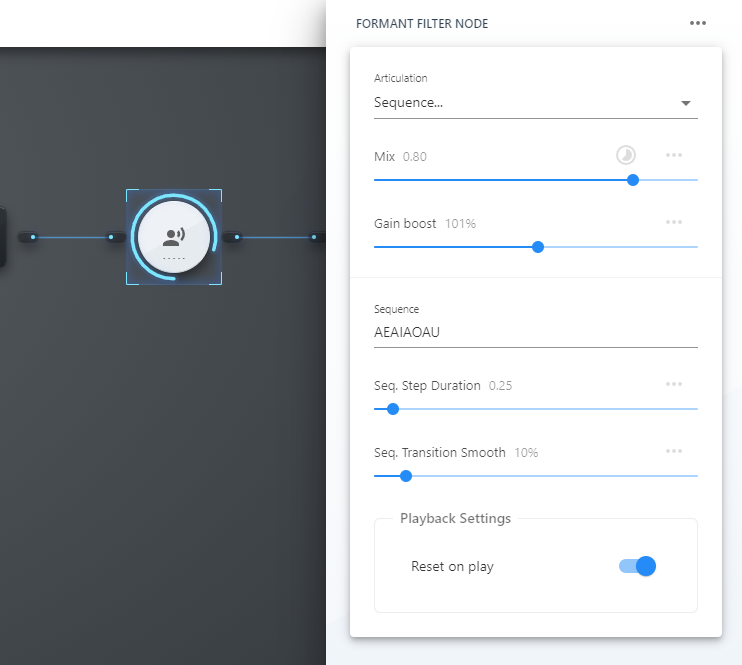
Additionally, the Formant Filter Node received 2 extra options:
- The Mix setting, allowing you to tune the wet/dry ratio of the effect (similarly to many other effect Nodes, although sometimes it’s called Amount instead). You can automate this as usual.
- The Gain Boost setting, which helps you compensate for the overall gain reduction after filtering. This only affects the filtered (wet) part of the signal, so this is not the same as just slapping a Gain Node after the Formant Filter Node (unless the Mix is set to 100%).
For already placed Nodes, the Mix defaults to 100%, and the Gain Boost to 0%. This is to maintain backwards compatibility for your projects. For newly placed Nodes, the defaults will be different and more meaningful.
New Node Settings for HD Subs
Many Nodes received various new options, available if you are on an active HD sub. In no particular order, these are:
- Noise Filter Cutoff setting for the Convolver Node’s noise impulse response mode. This setting helps remove some of the hissing from the echoing audio trail.
- Wave Type settings for the Chorus Node, Phaser Node, and Flanger Node. It slightly alters and sharpens the shape of their internal LFOs.
- Extra Gain Boost setting for the Gain Node, which simply multiplies the output amplitude further. This is a more convenient alternative to chaining multiple Gain Nodes.
- A new Custom mode for the Sequencer Node’s Step Length setting, allowing you to specify any note duration you want.
- Step Duration and Transition Duration settings for the Formant Filter’s new Sequence mode.
Auto-Enable Inputs
A very convenient new mechanism in this update is quickly enabling more inputs while connecting. If a Node has additional inputs you can enable, and you are connecting a compatible output, these inputs will automatically appear. When you create a connection to any of them, they get automatically enabled:
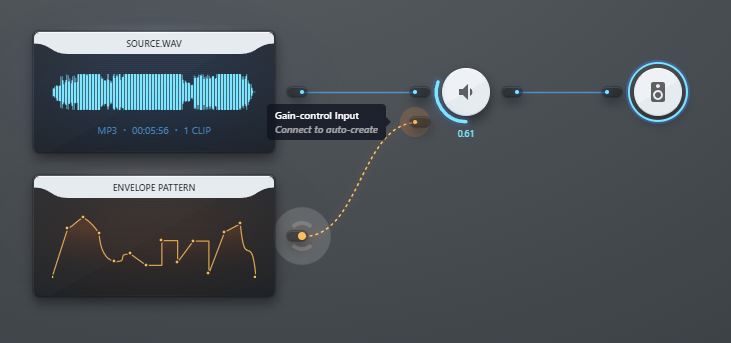
All Nodes with toggleable inputs support this new mechanism. In line with this, we removed the Auto-Add Inputs settings of the Add (Audio/Control) Node and the Add (Melody) Node in favor of this change.
Misc Fixes & Changes
- Fixed a bug where some audio files would sound weird in the exported audio, if the export sample rate was considerably higher than the real-time sample rate
- You can now save your project as a snippet in AudioNodes Online
- Most high-range frequency sliders on Node property panels now scale non-linearly, which means it’s a lot easier to adjust lower frequencies accurately. For example, whereas previously 440 Hz was positioned almost to the far left edge, it’s now at roughly 1/3 of the slider.
- Fixed a bug preventing some users from changing passwords while logged in (did not affect password reset)
- Added a loading indicator to the Patcher when the Convolver Node is loading or generating an impulse response
Thanks, and stay tuned for the next update!