AudioNodes 0.8.5 is now out!
This large, double update includes further improvements to the recently added dark UI, redesigns the header, introduces several new experimental Nodes for microtonality, and addresses important fixes in the export process, as well as the timeline.
Breaking Changes
- Removed the velocity editor UI from the Drum Sequencer Node, in favor of the new Velocity Sequencer Node
Priority Fixes
- Fixed an issue that would stop audio files from loading when available device disk space was low. This is a theoretical fix, so further adjustments might be needed if it keeps occurring.
- Fixed an issue where the exported file duration would not correctly handle the project BPM setting, and cause the exported file duration to be unexpectedly short when the BPM was below 60, or unnecessarily long when it was above 60 (without trimming enabled).
- MP3 exports now correctly include duration metadata in the results, and no longer cause the file duration to be reported incorrectly in various other software (including OS tools).
- Fixed an issue where some Nodes with multiple inputs, such as the Multiply Node, would not always produce the correct output, when one of its inputs was constant folded.
- Fixed a crash that occurred on the Timeline for some Nodes when zoomed out, including the Sequencer Node and Drum Sequencer Node.
Header Facelift
The header received a facelift in this update, replacing the previous placeholder design, to fit better with the rest of the UI:

Notable changes:
- The header now uses a dark appearance
- Added the project title at the center, which you can use to navigate up from subpatches (this will probably see more improvements in the future)
- The Windows desktop version no longer has an extra top bar; instead, the basic window controls were integrated into the header
- Added the AudioNodes logo to the top left corner, which turns into a progress feedback while exporting, and plays a short animation loop while AudioNodes is updating itself (desktop app only)
- While open, the settings page now opens up as a tab next to the Patcher
Graphic Equalizer Node Facelift
The Graphic Equalizer Node received a facelift in this update, and individual bands are now editable directly from the node panel:
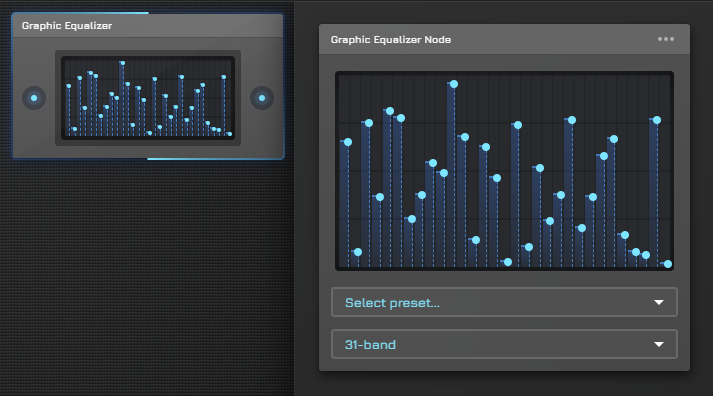
Node Panel Menu
Several Nodes had their properties panel cleaned up a bit in this update with multiple changes and improvements. Most notably, Nodes now better utilize the small mini-menu in the top-right corner.
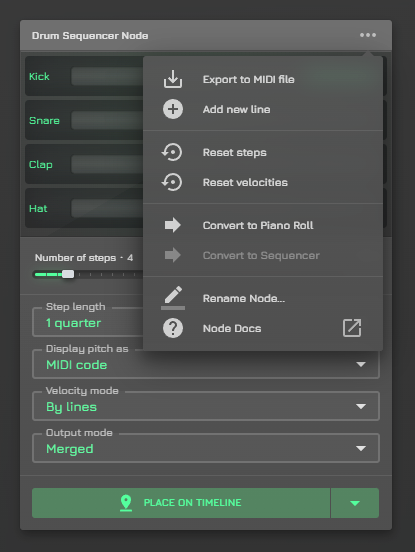
Many options available on the properties panel moved into the small mini-menu at the top-right, to keep the UI clean.
Nodes affected by this change are:
- Piano Roll Node Import from file button
- Sequencer Node Export to file button
- Drum Sequencer Node Export to file and Add new line button
Converting between Nodes can also be found in this menu now, and was removed from the right click menu on the Patcher.
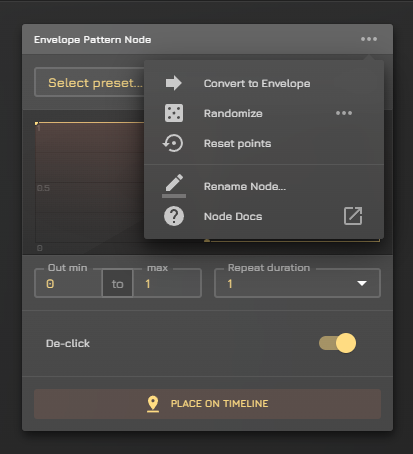
Reset option
Nodes which have a “reset” option had it moved into this new mini menu.
The nodes affected by this change are:
- Graphic Equalizer Node Default preset is replaced by Reset
- Envelope Pattern Node Empty preset is replaced by Reset
- Envelope Node just received Reset as a new option
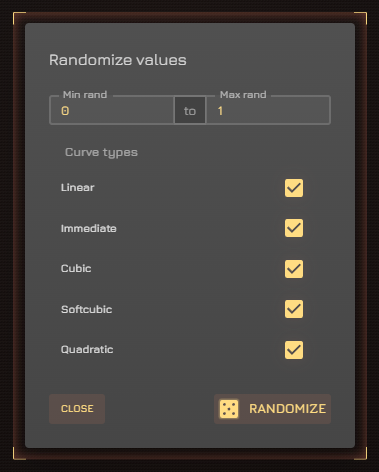
Randomization
Nodes which support randomization had it moved into the new mini-menu. This affects the Graphic Equalizer Node for example, which previously had Random as a preset.
Some Nodes also received extra randomization options, including the Envelope Pattern Node.
New Velocity Sequencer Node
This new melody processor Node introduces an alternative to the Velocity Envelope Node. It’s functionally identical, except with a different editor UI.
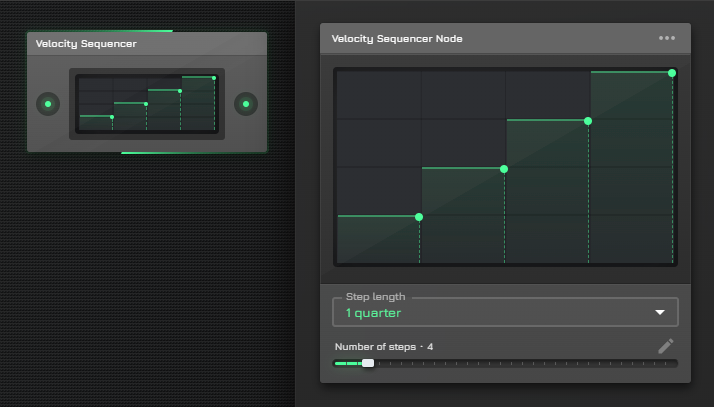
Mute Timeline Tracks
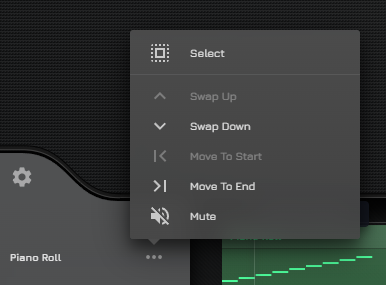
To expand the muting functionality, which was previously available clip-wise, now entire tracks can be muted or unmuted.
Experimental Microtonality Tools
The previous update introduced non-integer note pitch in melody connections, enabling microtonality. This update expands on this new system, and adds new microtonality features.
Melody Microtuner Node (experimental)
The new Melody Microtuner Node remaps notes to a customizable microtonal scale:
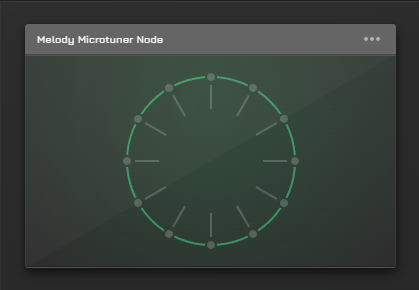
Dev note: this is an experimental Node and while its output should be working as expected, other Nodes using it as an input may have issues.
New Melody Circle Sequencer Node (experimental)
The new Melody Circle Sequencer Node is an Euclidean sequencer that generates complex polyphonic melodies from a few simple settings:
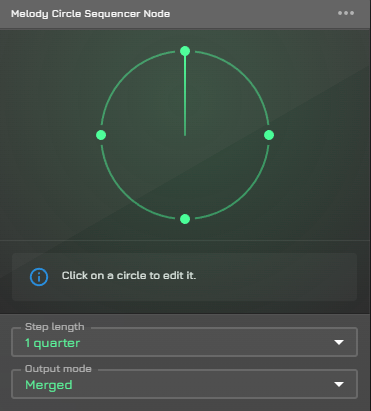
New Melody Scale Node (experimental)
The new Melody Scale Node is a simple melody processor Node that ensures all notes fit to a configured melodic scale. Comes with presets and customization options:
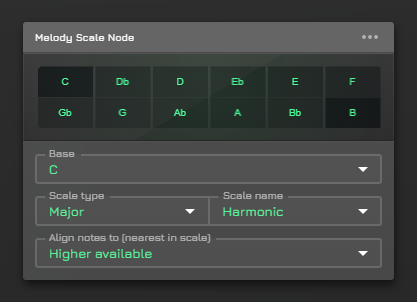
New Melody Step Alter Node (experimental)
The new Melody Step Alter Node remaps notes from one pitch to another. It’s functionally similar to the Melody Scale Node, except with a fully customizable override map.
Misc Changes & Fixes
- Comment Node received a frameless look, and had its color theme and font size settings removed.
- Pitch select fields now show the correct notation (sharp vs flat).
- Updated the subpatch preview visuals of the Passthrough and MIDI Passthrough Nodes, to better resemble their actual appearance
- Sidebar menu now has a Nodes menu point under Current project, containing the Notation and Display pitch as options
- Envelope Pattern Node and Envelope Node now has Precision setting, for the latter one, functionality is available from timeline menu
- ADSR Node is now convertible to Envelope Pattern Node
- Also, the step-by-step velocity editing functionality in the Drum Sequencer Node has been removed. Similar functionality can now be achieved by using the new Velocity Sequencer Node.
