Step Value Editor is a visual user interface used to edit a set of numeric values. Each value is assigned to a slider. Values are interpreted here as steps, so the editor receives additional data about whether each step is active or inactive – these true/false values are important for visualization purposes. At the current stage, nodes that operate with melodies make good use of this editor, such as Sequencer Node, Drum Sequencer Node. They assign and derive their step’s velocity values from it.
Editing the values
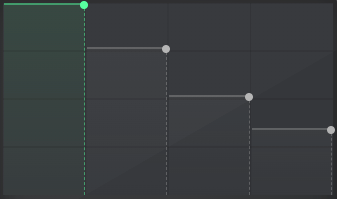
Slider surface
You can simply drag the sliders up or down to increase or decrease each value. Moving the mouse or your finger vertically changes the selected slider for dragging. The mentioned active/inactive data determines whether the slider is displayed in green or grey color.
Note: Later on, many other nodes may integrate this UI. In the screenshot, the active color is green because the editor is placed on a node that operates with melodies.

Randomization
Right below the slider surface, there is an input group to set the minimum and maximum values for randomization.
Value precision
The default value is None, indicating that the value is set without any alterations. Other than that, the value is snapped to the multiples of the selected precision, such as 0.125, 0.25, or 0.5.