The Velocity Envelope Node applies a velocity change to notes passing through it, based on an envelope.
Edit the envelope on the Timeline. See Envelope Editor for editing tips and a short guide.
Inputs
Melody
A melody source to process.
Outputs
Melody
The processed melody. This is identical to the input, except for the note velocity.
Technical Details
The Velocity Envelope Node uses the begin time of each note to determine the velocity to use. For example, if a note begins at the 4th beat, its velocity is what the envelope defines at the 4th beat on the timeline.
For the same reason, once a note already passed through, its velocity remains the same until the note is released, even if the envelope is edited in the meantime.
Like other Nodes which appear on the Timeline, the Velocity Envelope Node supports multiple Clips, even overlapping. The computed velocity at any given point is the sum of all Clips at that time (or 0 if there are no Clips at a given point in time).
Node conversions
Node conversion is available from the node menu.
Convert to: Envelope Node
When converting, control points are transferred to the new Envelope Node. For now, only one timeline segment will be created, old ones are omitted. Since output types misfit, existing connections are omitted as well.
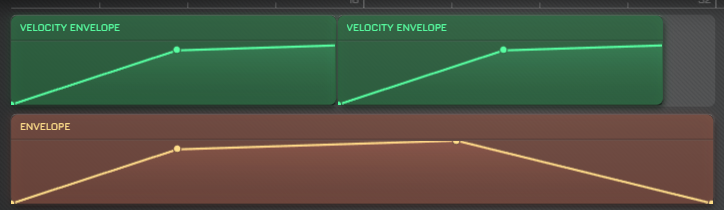
Note: we intend to make this configurable, with more options such as maintaining the segments as they are.
Similar Nodes
- The Note Override Node also allows replacing the velocity of notes. It applies a constant override.