Hotkeys (or keyboard shortcuts) are commands you can trigger with just a few keys, rather than clicking through menus. In a modular DAW like AudioNodes — where you’re constantly adding, connecting, and modifying nodes — hotkeys keep you in the flow, reducing friction and repetitive tasks.
Whether you’re composing, patching synths, or automating effects, hotkeys let you move faster.
Hotkeys Are For Users
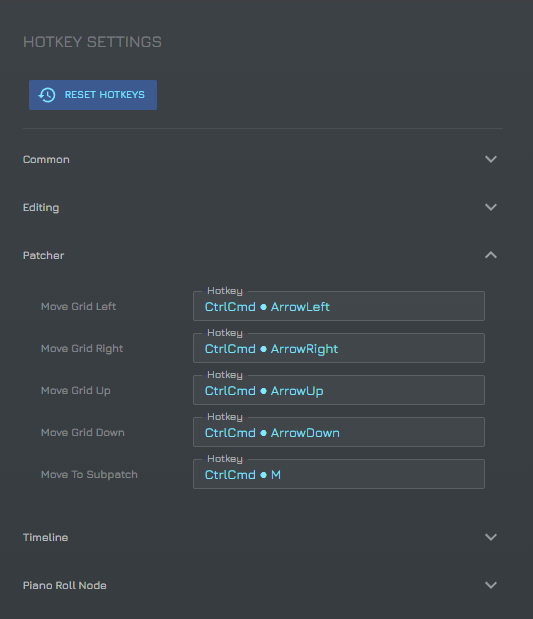
It’s important to note that hotkey modifications in AudioNodes are tied to your user account with HD access. This means:
- If you change or customize hotkeys while not logged in, those changes are stored temporarily and may be lost.
- Once you log in, the system will load the hotkey settings associated with your account, potentially overriding any changes made while offline or not logged in.
Tip: Always log in before customizing hotkeys to ensure your preferences are saved and synced properly across sessions and devices.
Resetting Hotkeys
With Reset hotkeys button, the defaults will be restored. But when holding Ctrl/Cmd, multiselect mode is activated and you can select which categories you want to reset:
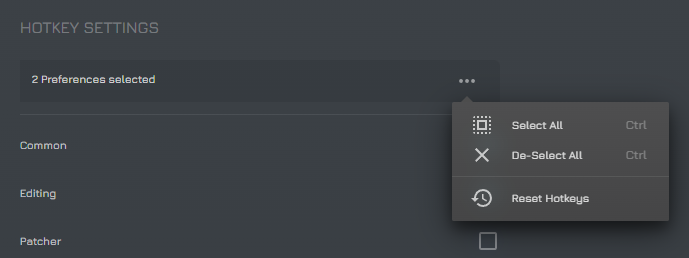
Coming Soon: Modifier-Only Hotkeys
Currently, AudioNodes requires hotkeys to include at least one non-modifier key (like letters or numbers). However, the development roadmap includes support for modifier-only hotkeys in a future update.
This means you’ll eventually be able to assign actions to combinations like:
Ctrl + ShiftCmd + ShiftAlt + Ctrl- or other modifier-only sequences
Note: This feature is still under development and not yet available, but it’s planned to offer more flexibility for advanced users and accessibility workflows.
Stay tuned to release notes and update logs for when this becomes available!
Hotkey Compatibility Warning
With upcoming updates, chances are that many new versions of the hotkey config may be introduced. This can lead to:
- Loss of existing custom hotkeys, especially if you’ve made changes under an older system.
- Incompatibility between older saved configurations and the new format, causing hotkeys to reset to default or fail to load properly.
What You Should Do:
- Back up your hotkey settings (if possible) before major updates.
- Check the changelog or release notes for migration instructions.
- Be prepared to reconfigure your hotkeys after the update if incompatibility issues arise.
Pro Tip: Save a screenshot or written list of your most-used hotkeys in case you need to reassign them manually after the update.